Enrich
Add-on for true visual compositing in Blender
Presets Galore
The largest collection of photo styled presets for Blender
Presets are like image filters that can be combined to add a unique look to your render. You'll be surprised with the flexibility that presets provide in finding the best look for your render.
What's included
Full Enrich add-on
Default presets pack
Video documentation
Future Updates
Layer-based workflow 🎉
Enrich 2.0 introduces a new layer-based workflow in the form of "Effects" that makes it easier than ever to combine different styles, presets together. Each Effect comes with a dedicated set of controls for easy customization.
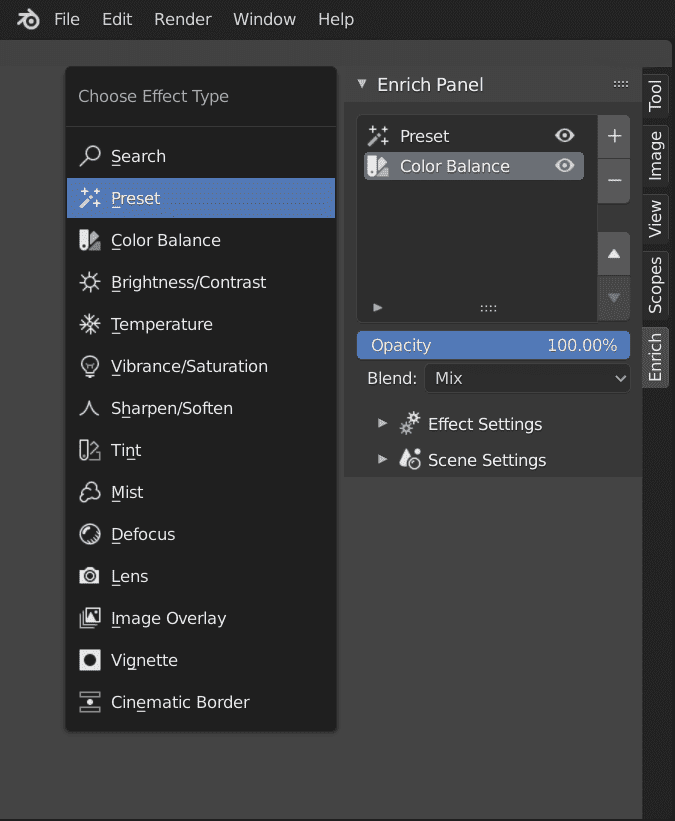
Introducing Masks
Enrich integrates the Cryptomatte feature of Blender for quick and easy masking of effects. This allows for fine grain control over your image. This is compatible with both Cycles and Eevee rendering engine.
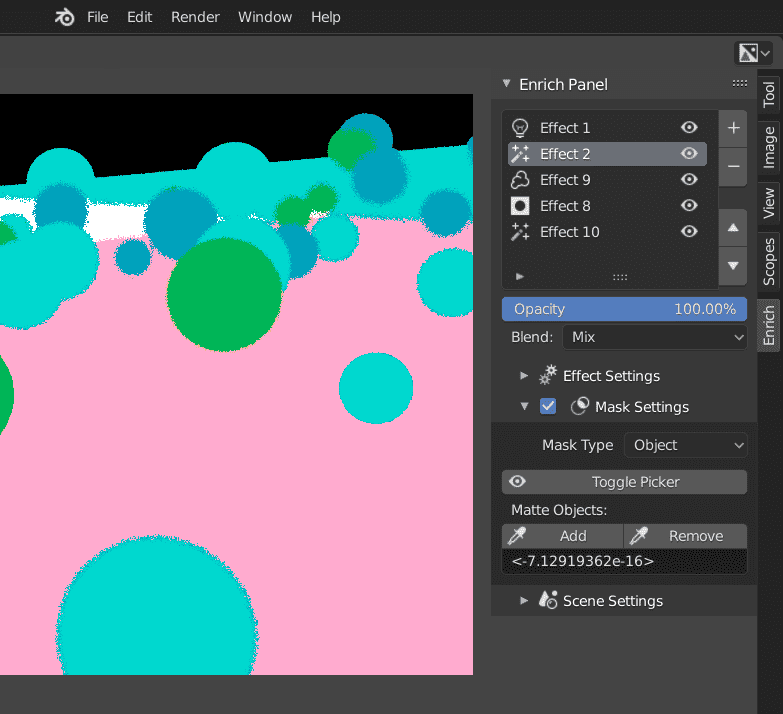
No lock-in 🔓
Enrich does its magic in the background using the existing nodes in Blender’s compositor. Thus, it does not lock you in to using just the Enrich add-on. You can easily open the compositor to make changes and share .blend files with people who don't have the Enrich add-on.
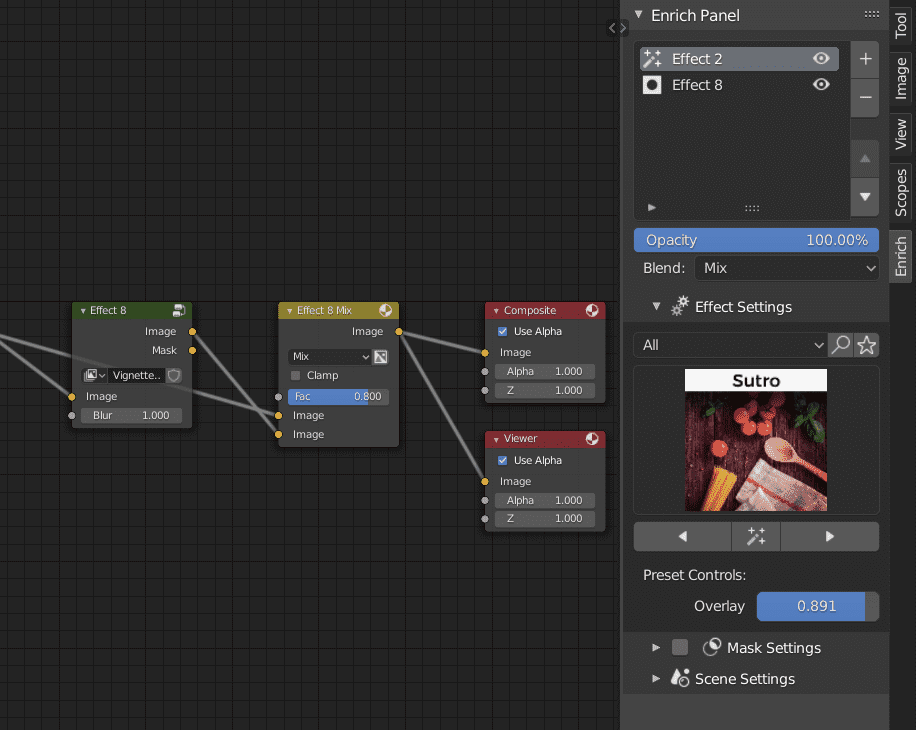
Categories, Searching, and Favorites 🔍
Enrich has a vast set of filtering options to better organize the large collection of presets and effects. Easily favorite your commonly used presets and install your own presets in Enrich with a click of a button.
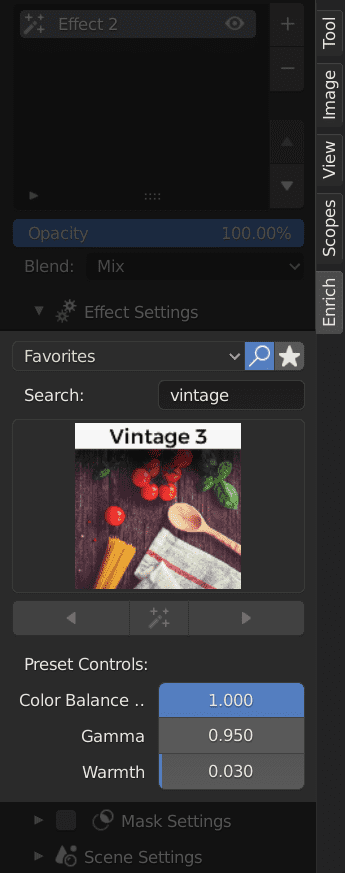
Here’s what people think about Enrich
As a post-processing front-end for Blender’s node editor, Enrich is a very welcomed addition. It works like a filter engine that many of us are familiar with from Instagram, Google Photos, etc. It’s so useful for the majority of my compositing situations where I essentially just want to throw a filter on my render rather than hooking up a bunch of nodes.
Enrich is one of the best compositing workflow enhancement toolkits which gives you unlimited possibilities to post process your artworks. Just truly amazing!
FAQs
Is my purchase safe?
Does Enrich add-on work on Blender 4.0?
Do I need to pay for future updates?
How many presets are included?
Why isn't this add-on free?
How do I contact you?
With an average of 5-star rating on Blender Market
Enrich is one of the best add-ons for compositing in Blender
Or get it from Blender Market